At first you have to open/have a Wapka site. If you dont have Register Now ! . Then enter www.dot.tk and complete Registration. Now just follow these steps-
- Archives for 2013
Monday, 17 June 2013
Get a free .TK Domain with DNS for Wapka Sites.......
At first you have to open/have a Wapka site. If you dont have Register Now ! . Then enter www.dot.tk and complete Registration. Now just follow these steps-
Sunday, 16 June 2013
How to show the photos of last 5 Registered Users in wapka.mobi?
Today we will see another good use of userstats code in wapka.mobi and
that is by showing the photos of last 5 registered users on you site..
that is by showing the photos of last 5 registered users on you site..
How to make Preview or screenshots in wapka.mobi?
Most of the people wanted me to give the code to show filelist with
preview.. Though this is not directly possible in wapka.mobi but we
can show preview by a simple trick that is using comments as url for
screen shots..
preview.. Though this is not directly possible in wapka.mobi but we
can show preview by a simple trick that is using comments as url for
screen shots..
How to put Image Rating System in Filelist in Wapka.mobi?
rating system in wapka.mobi.
This can be done just by using 2 simple codes.
Step1. Login to your Wapka.mobi admin mode.
Step2. Go to Header i.e site -1 and paste the Code below.
<style type="text/css"> tr.empty {background-color: transparent; }
td.rate {background-image: url('/img/3454/3454637_ad91ff5773.png');
background-repeat: repeat-x; height: 20px;} </style>
Step3. Now put the below code in your filelist and you get your image
rating system...
<table width="100%" class="" ><tr colspan="2" ><td colspan="2"
>%user_upl% %name%</td></tr><br /><tr height="20px" class="empty" ><td
width="%count%" class="rate" ></td><br /><td width=""
class=""></td></tr></table>
How to Show Notifications to Logged User in Wapka.mobi?
Notification is text which tells user what is currently going in your
site related to him.
Today i will Share How to add 4 types of Notifications in Wapka.mobi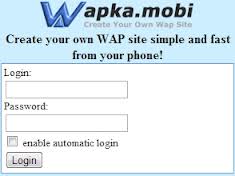.jpg)
Step1. Login to wapka.mobi and enter Admin Mode.
site related to him.
Today i will Share How to add 4 types of Notifications in Wapka.mobi
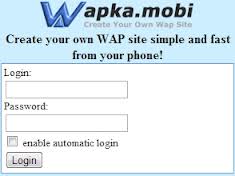.jpg)
Step1. Login to wapka.mobi and enter Admin Mode.
What is wapka?

What is wapka?
With Wapka.mobi you can create own professional looks WAP site simply and fast without knowledge of any programming language (PHP,WML,XHTML,...). All WAP site you can edit right from your phone, but also from WEB site www.wapka.mobi,www.waka.me
Address of your WAP site will be:
Username.wapka.mobi,Username.wapka.me



.jpg)



.jpg)

.jpg)
.jpg)


